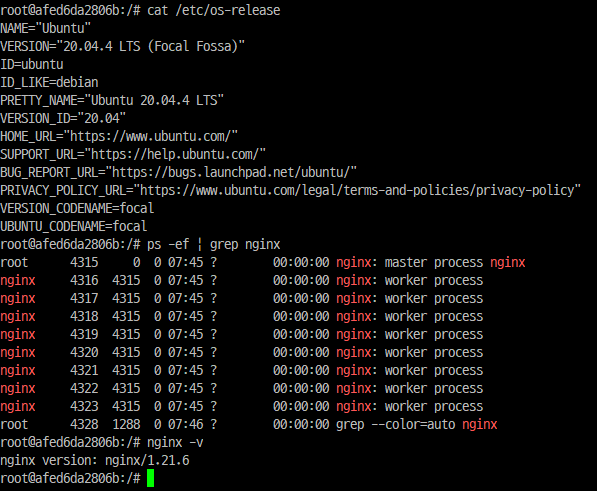윈도우 폴더에서 파일을 찾으려면 오랜 시간이 걸리는 경우가 많고, 생각했던 것보다 검색이 잘 안되는 경우가 많습니다.
Everything 프로그램을 사용하면 빠르고 쉽게 파일 검색이 가능합니다.
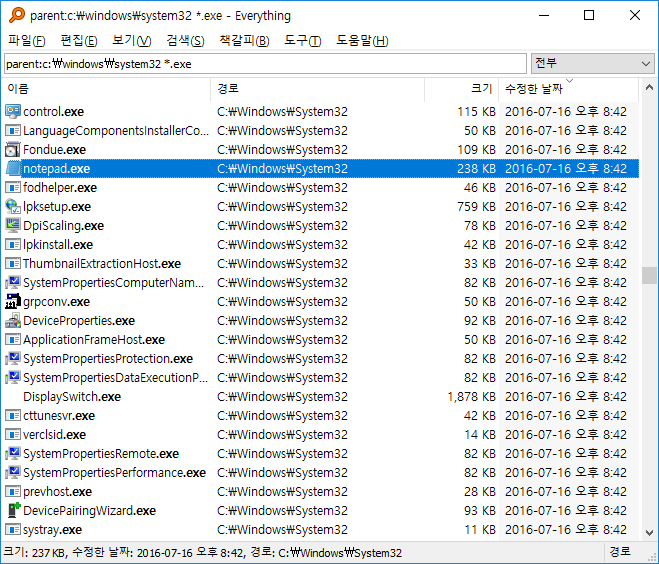
Everything이 다른 검색엔진과 다른 점
- 작은 설치파일
- 깔끔하고 단순한 UI
- 빠른 파일 색인
- 빠른 검색
- 빠른 시작
- 최저 자원 사용
- 작은 디스크 DB 크기
- 실시간 갱신
다운로드 주소
https://www.voidtools.com/ko-kr/
voidtools
www.voidtools.com
Everything이 뭔가요?
Everything은 파일 이름으로 파일과 폴더를 실시간으로 찾아주는 윈도 검색 엔진입니다.
윈도 검색과 달리 Everything은 처음에 컴퓨터에 있는 모든 파일과 폴더를 보여줍니다(그래서 이름이 그렇습니다).
검색 필터를 입력해 무슨 파일과 폴더를 보여줄지 거릅니다.
파일을 색인하는 데 얼마나 걸리나요?
Everything은 파일과 폴더 이름만 색인하며 일반적으로 데이터베이스를 구축하는 데 수초가 걸립니다.
윈도 10 설치 직후(약 12만개 파일)에서 색인하는데 약 1초가 걸립니다.
파일 100만 개의 경우 약 1분 가량이 걸립니다.
Everything이 파일 내용도 검색하나요?
예. Everything은 content: 검색 함수로 파일 내용도 검색할 수 있습니다.
파일 내용은 색인하지 않기 때문에, 내용 검색은 느립니다.
Everything이 컴퓨터 자원을 많이 잡아먹나요?
아니오, Everything은 시스템 자원을 거의 쓰지 않습니다.
윈도 10 설치 직후(약 12만개 파일) 상태에서 14MB 메모리와 9MB 미만의 디스크를 사용합니다.
파일 100만 개의 경우 약 75MB 메모리와 45MB 디스크를 사용합니다.
Everything이 파일 시스템 변경을 감시하나요?
예, Everything은 파일 시스템 변경을 감시합니다.
파일에 변화가 생기면 재깍 검색 창에 반영될 겁니다.
Everything은 무료인가요?
예, Everything은 프리웨어입니다.
기부를 생각해 보세요.
Everything에 맬웨어나 스파이웨어, 애드웨어가 들어있나요?
아니오, 그 어떤 것도 포함하지 않습니다.
Everything이 꺼져 있으면 파일 시스템 변경 사항을 놓치나요?
아니오, Everything은 (다른 시스템에서 재시작 할 때조차) 파일 시스템 변경사항을 잃지 않고 껐다 켤 수 있습니다.
Everything은 시작할 때 데이터베이스를 갱신합니다.
Everything 요구 시스템 사양이 뭔가요?
Everything은 윈도 XP, Vista, 7, 8, 10에서 돌아갑니다.
NTFS 색인은 Everything을 서비스로 돌리거나 관리자 권한으로 실행해야 가능합니다.
볼륨을 어떻게 NTFS로 변환하죠?
NTFS로 변환하기 전에 중요한 모든 자료를 백업하세요.
한번 NTFS로 변환하면 FAT이나 FAT32로는 되돌아갈 수 없습니다.
몇몇 가전제품은 USB 디스크의 NTFS 볼륨을 못 읽을 수 있으니 주의하세요.
볼륨을 NTFS로 변환:
- 시작 메뉴에서, 실행클릭 (혹은 Win+R).
- 다음을 입력하고 엔터키 누르기:
- cmd
- 명령 프롬프트에서 아래를 입력하고 엔터 누르기:D:는 변환할 드라이브입니다.
- convert D: /fs:ntfs
Everything이 네트워크 드라이브도 색인할 수 있나요?
예, 자세한 건 폴더 색인을 보세요.
어떻게 Everything을 설치하나요?
Everything 설치 기본 가이드를 봐 주세요.
Everything을 어떻게 사용하나요?
Everything 사용 기본 가이드를 봐 주세요.
왜 Everything 1.4 버전이 1.3 버전보다 메모리를 더 많이 쓰나요?
Everything 1.4 버전은 파일 크기, 날짜 등의 정보를 빠른 정렬을 위해 기본으로 색인합니다.
적은 메모리 사용을 위한 최적화에 이걸 비활성화하는 법이 나와있습니다.
Everything을 켤 때 뜨는 UAC 팝업을 어떻게 없애나요?
Everything은 NTFS 색인을 위한 저수준 읽기 작업을 위해 관리자 권한이 필요합니다.
UAC 팝업은 Everything 서비스를 설치하고 Everything을 일반 사용자 계정으로 실행하거나 NTFS 색인을 꺼서 우회할 수 있습니다.
Everything 서비스를 설치하고 일반 사용자 계정으로 실행하려면
- Everything에서 도구 - 설정 - 일반 탭까지 들어갑니다.
- Everything 서비스 설치를 체크합니다.
- 관리자 권한으로 실행을 해제합니다.
- 확인을 누릅니다.
- Everything을 종료합니다. (트레이 아이콘을 우클릭해 끝내기를 클릭합니다)
- Everything을 다시 켭니다.
검색
파일이나 폴더를 어떻게 검색하나요?
파일이나 폴더 이름의 일부분만 입력하면, 결과가 재깍 뜰 겁니다.
논리 연산을 어떻게 하나요?
그리고가 기본 논리 연산자입니다.
예를 들어 abc와 123이 동시에 포함된 것을 검색하려면
abc 123
둘 중에 하나만 포함해도 검색하려면 단어 사이에 |를 넣으면 됩니다.
가령 .jpg나.bmp 파일을 검색하려면
.jpg | .bmp
어떤 것을 제외하고 싶다면 검색어 앞에 !를 붙이면 됩니다.
예를 들어 abc가 없는 걸 검색하고 싶다면
!abc
기본적인 검색 구문을 보려면
Everything에서 도움말 - 검색 문법을 참고하세요.
와일드카드를 어떻게 쓰나요?
*은 아무 문자 0개 이상에 대응합니다.
예를 들어 e*g는 e로 시작하고 g로 끝나는 파일이나 폴더를 검색해줍니다.
?는 문자 1개에 대응합니다.
예를 들어 *.??는 2글자 확장자를 가진 파일을 검색해줍니다.
공백은 어떻게 검색하나요?
공백을 검색어에 포함하려면 검색어를 큰따옴표로 감싸면 됩니다.
"새 폴더"는 "새 폴더"는 찾지만 "폴더 새"는 찾지 않습니다.
파일 종류를 어떻게 검색하나요?
확장자를 검색어로 입력해 파일 종류를 검색할 수 있습니다.
mp3 파일을 찾으려면 *.mp3를 치면 됩니다.
2종류 이상을 검색하려면 |를 끼우면 됩니다.
*.bmp|*.jpg를 검색하면 bmp나 jpg 파일을 검색할 겁니다.
특정 위치에 있는 파일이나 폴더는 어떻게 검색하나요?
그러려면 \를 검색어에 포함하면 됩니다.
downloads 폴더에 있는 mp3파일을 찾고 싶을 땐 downloads\ .mp3로 검색할 수 있습니다.
검색 - 전체 경로 검색 옵션을 켜서 검색해도 좋습니다.
그 경우엔 downloads .avi를 검색하면 downloads와 .avi가 둘 다 경로에 들어간 파일을 찾아줄 겁니다.
고급 검색
검색 도움말을 참고하세요.
문제 해결
검색해도 원하는 게 나오지 않아요.
아래 옵션들을 전부 꺼 주세요.
- Everything - 검색 메뉴에서
- 대소문자 구분
- 전체 단어 일치
- 전체 경로 검색
- 발음 구별 기호 구분
- 정규식으로 검색
필터가 걸려있진 않은지 확인하세요.
Everything - 검색 - 전부에 체크해주세요.
설정 저장이 안 돼요.
앱 데이터 폴더에 설정을 저장하도록 되어 있는지 확인해보세요.
%APPDATA%\Everything에 설정과 자료를 저장하려면
Everything - 도구 - 설정 - 일반 - APPDATA폴더에 Everything 설정 저장을 체크하고 확인을 누르면 됩니다.
같은 게 여러개 나와요.
Everything은 NTFS 볼륨을 자동으로 색인합니다.
때문에 NTFS 볼륨을 폴더 색인으로 추가하면 결과가 중복될 겁니다.
NTFS 볼륨을 폴더 색인에서 빼려면
- Everything - 도구 - 설정 - 폴더 탭에서
- NTFS 볼륨을 선택하고 폴더 제거를 클릭 후 확인을 클릭하면 됩니다.
어떤 NTFS 볼륨이 검색되는지 확인하려면
- Everything - 도구 - 설정 - NTFS 탭에 들어가서
- 데이터베이스에 포함이 체크돼있으면 색인된 겁니다.
결과가 비어있거나 드라이브밖에 안 보여요.
Everything 서비스를 실행했거나 관리자 권한으로 실행했는지 확인해보세요.
Everything 서비스를 설치하려면
Everything - 도구 - 설정 - 일반 - Everything 서비스 설치를 체크하고 확인을 클릭합니다.
혹은 Everything을 관리자 권한으로 실행하려면
Everything - 도구 - 설정 - 일반 - 관리자 권한으로 실행을 체크하고 확인을 클릭합니다.
하나 이상의 NTFS 볼륨이 있는지 확인하세요.
NTFS 볼륨으로 변환하는 법은 위에 나왔습니다.
수동으로 모든 NTFS 볼륨 색인을 켜려면
- Everything - 도구 - 설정 - NTFS 탭에서 볼륨마다 아래 항목을 체크해줍니다.
- 데이터베이스에 포함
- USN 저널 사용
- 실시간 감시
강제로 데이터베이스를 재구축하려면
Everything - 도구 - 설정 - 색인 탭 - 지금 갱신 - 확인을 클릭하면 됩니다.
'유틸리티' 카테고리의 다른 글
| 필수 소프트웨어/유틸리티 소개 및 다운로드 정보 (4) | 2025.01.03 |
|---|---|
| [스마트폰] 매크로 앱을 통한 캐시워크 오토 클릭 설정 (10) | 2024.09.01 |