Apache server-status 설정 후 Apache 재시작
|
ExtendedStatus on
<Location /server-status>
SetHandler server-status
Require host .test.kr
Require ip 172.21
</Location>
|
$ ./apachectl restart
Apache exporter 다운로드 및 설치
다운로드 페이지: https://github.com/Lusitaniae/apache_exporter/releases/tag/v0.11.0
$ wget https://github.com/Lusitaniae/apache_exporter/releases/download/v0.11.0/apache_exporter-0.11.0.linux-amd64.tar.gz
$ tar -zxvf apache_exporter-0.11.0.linux-amd64.tar.gz
Apache exporter 시작
$ /SW/prometheus/apache_exporter-0.11.0.linux-amd64/apache_exporter --scrape_uri=http://localhost/server-status/?auto
※ curl http://localhost/server-status/?auto 명령어를 수행하여 apache status를 정상적으로 불러오는지 확인 필요
Prometheus 다운로드 및 설치
다운로드 페이지: https://prometheus.io/download/$ wget https://github.com/prometheus/prometheus/releases/download/v2.38.0/prometheus-2.38.0.linux-amd64.tar.gz
$ tar -zxvf prometheus-2.38.0.linux-amd64.tar.gz
Prometheus 환경파일 수정(apache-exporter 설정)
|
# my global config
global:
scrape_interval: 15s # By default, scrape targets every 15 seconds.
evaluation_interval: 15s # By default, scrape targets every 15 seconds.
external_labels:
monitor: 'www.test.kr'
rule_files:
scrape_configs:
# ...
- job_name: 'apache-exporter'
scrape_interval: 5s
static_configs:
# httpd(apache), apache-exporter 설치된 인스턴스 IP:9117
- targets: ['localhost:9117']
|
Prometheus 시작
$ /SW/prometheus/prometheus-2.38.0.linux-amd64/prometheus
Grafana 다운로드 및 설치
다운로드 페이지: https://grafana.com/grafana/download?pg=get&plcmt=selfmanaged-box1-cta1$ wget https://dl.grafana.com/enterprise/release/grafana-enterprise-9.1.5.linux-amd64.tar.gz
Grafana 시작
$ cd grafana-9.1.5
$ /SW/grafana/grafana-9.1.5/bin/grafana-server
Grafana 대시보드 적용
-계정/패스워드: admin/admin
-Apache 대시보드 json파일을 다운받아 적용한다.
https://grafana.com/grafana/dashboards/3894-apache/
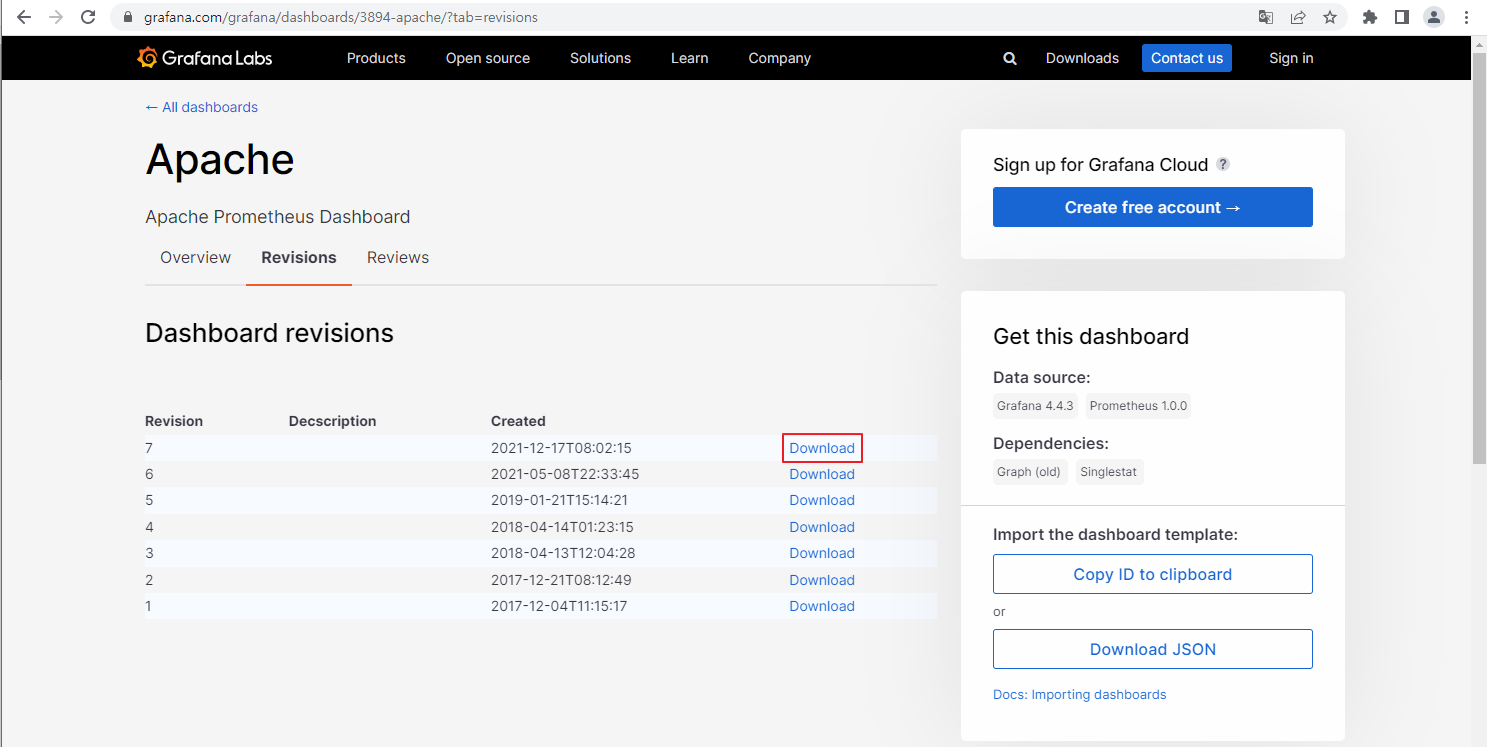
Dashboards → + import → Upload JSON file(apache_rev7.json)

Grafana Apache 대시보드 적용 화면

'IT기술노트 > WEB' 카테고리의 다른 글
| Nginx upstream Active,Backup 설정 테스트 (2) | 2025.01.02 |
|---|---|
| Windows Apache 설치 (5) | 2024.10.31 |
| Linux Apache 컴파일 설치(CentOS7) (2) | 2024.10.31 |
| Apache -> WAS 연동 간 503에러 Fail-over 설정 (2) | 2024.10.31 |
| Apache/Jbcs 서버 헤더 변경 방법 (3) | 2024.10.31 |